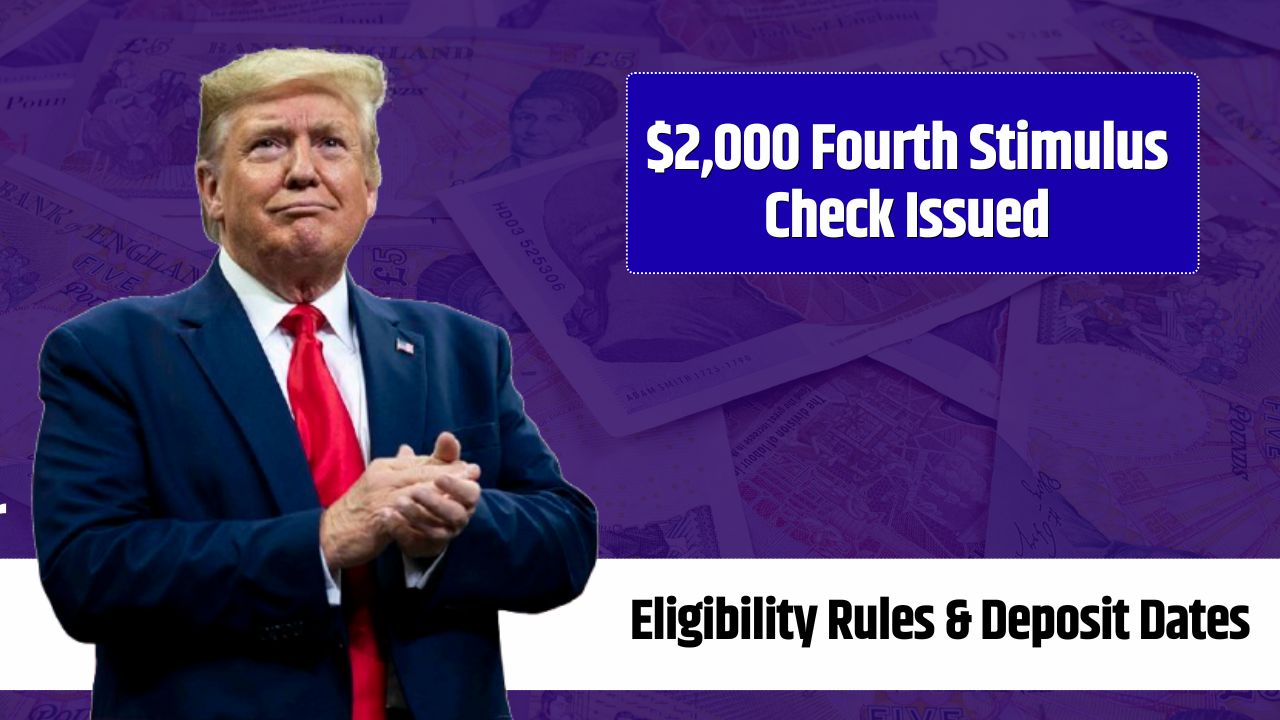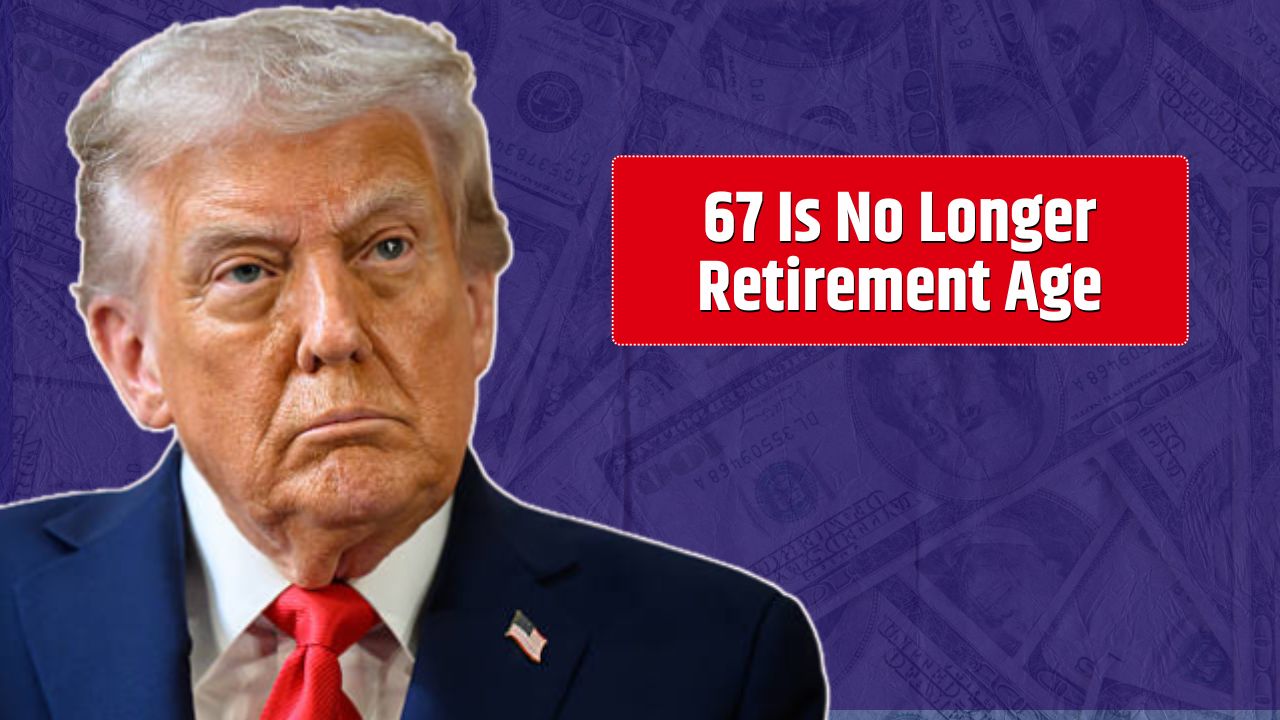If you’ve been working from home the past few years, chances are your “office” has seen it all—a kitchen chair, the couch, maybe even bed on a lazy day. Convenient? Sure. But good for your posture? Not at all. Hours hunched over a laptop can lead to stiff necks, rounded shoulders, sore lower backs, and even headaches. The good news: you don’t need to buy a $1,000 ergonomic chair to fix it. With a few adjustments and daily habits, you can sit straighter, feel better, and keep your spine happy.
Why Posture Matters More Than You Think
Poor posture isn’t just about looking slouched in Zoom calls. Over time, it can cause muscle imbalances, joint strain, and chronic pain. According to the American Chiropractic Association, slumping while sitting for long periods compresses spinal discs and weakens core muscles. The ripple effect can impact productivity, focus, and even mood.
Set Up Your Workspace Right
You don’t need a fancy standing desk—though it helps. Start with the basics:
- Screen at eye level: Stack books under your laptop or use a monitor riser. Your eyes should hit the top third of the screen.
- Chair height: Keep feet flat on the floor, knees bent at 90 degrees.
- Back support: If your chair doesn’t have lumbar support, roll up a towel or use a small pillow at the curve of your lower back.
- Desk distance: Keep the keyboard and mouse close so your elbows rest at about 90 degrees.
Move Every 30–45 Minutes
Even the perfect setup won’t save you if you sit like a statue for hours. Set reminders to stand, stretch, or walk around the room. A quick lap to refill your water doubles as a posture reset.
Strengthen Your Posture Muscles
A strong back and core make good posture effortless. Incorporate these simple moves into your day:
- Wall Angels: Stand with your back against a wall, move arms up and down like snow angels.
- Cat-Cow Stretch: On all fours, alternate arching and rounding your back.
- Planks: Strengthen core and stabilize spine.
- Chin Tucks: Gently pull your chin back to counteract “tech neck.”
Use Tech to Your Advantage
There are posture reminder apps and even wearable sensors that buzz when you slouch. If you’re a chronic huncher, these small nudges can retrain muscle memory.
Stand, Stretch, Repeat
If sitting is the new smoking, stretching is the new medicine. Build micro-breaks into your workday—reach for the ceiling, twist side to side, or stretch your chest open to undo hours of hunching.
Quick Posture Checklist
| Habit | Good Practice | Common Mistake to Avoid |
|---|---|---|
| Screen height | Eye level | Looking down at laptop |
| Chair position | Feet flat, knees at 90° | Legs dangling or crossed tightly |
| Back support | Pillow/towel at lower back | Slouching against chair |
| Breaks | Move every 30–45 minutes | Sitting still for hours |
| Body alignment | Shoulders back, chin tucked | Rounded shoulders, forward head |
FAQs:
Do I need to buy an ergonomic chair to improve posture?
Not necessarily. A good chair helps, but simple fixes like cushions and screen adjustments make a big difference.
Can working from the couch damage posture long-term?
Yes, if it becomes a daily habit. Occasional couch sessions are fine, but they shouldn’t replace a proper setup.
How often should I stretch during the workday?
Aim for at least once every 30–45 minutes. Even a one-minute stretch helps reset posture